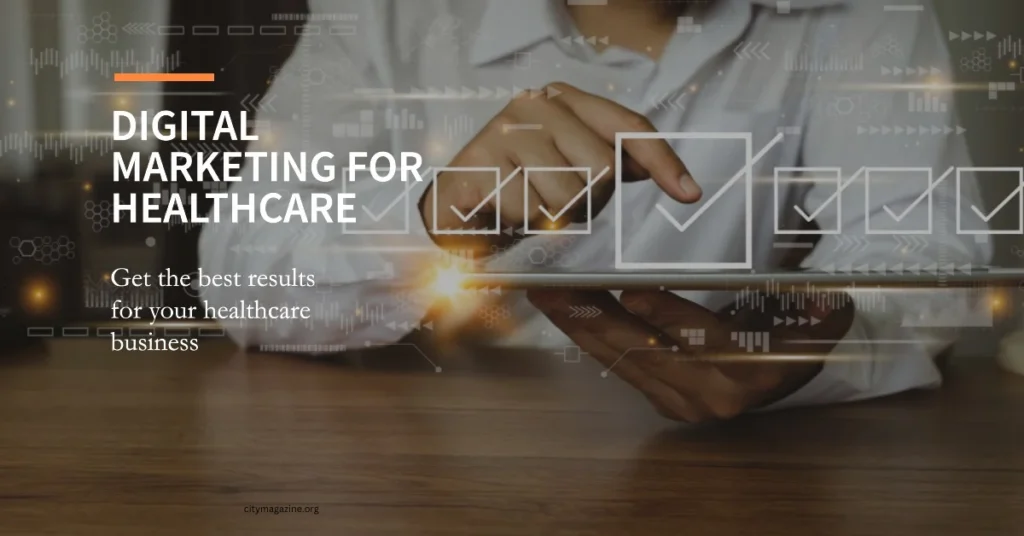There are a few different ways to merge data; the best method for you will depend on the type and amount of data you’re working with. If you have a small amount of data, you can use a simple merge tool like Microsoft Excel. You’ll need a more powerful tool like SAS or IBM SPSS for larger data sets. Keep reading to learn more about the top tools for data merging.
Data Merging Defined
Data merging combines data from two or more sources into a single, unified dataset. This can be useful for data cleansing, deduplication, and other tasks. Various tools can be used for data merging, including Microsoft Excel, SQL Server Integration Services (SSIS), and Power Query. You’ll find plenty of examples of data merging using the different tools available. Merging data can be done for various reasons, such as consolidating data from multiple sources to improve performance or to ensure data consistency and accuracy. It can be a complex process depending on the data sources involved and the merged data type. Sometimes, the data may need to be cleaned or normalized before merging.
Popular Tools to Use
Excel is a popular tool for data merging because it is widely available and easy to use. It can combine data from multiple files or tables into a single worksheet. In addition, the software can be used to merge data with itself by using VLOOKUP functions or PivotTables. SQL Server Integration Services (SSIS) is a powerful tool for integrating data from multiple sources into a single table or dataset. SSIS includes features such as Data Quality Services (DQS), Which can be used to cleanse and deduplicate data before it is merged. SSIS also includes features like parallel processing and execution logging that can improve performance when merging large amounts of data.
Power Query is a free add-in that provides robust data analysis and manipulation tools.
Power Query includes features like M language scripting, which can automate complex tasks such as data cleansing and mergers. Power Query also includes connectors to many data sources, making it easy to import data into Excel for further analysis or merger.
Concatenate Text Files
Concatenate text files is the process of combining multiple text files into a single file. This can be done using a text editor like Microsoft Word or Notepad. Or a software program specifically designed for this purpose. When concatenating text files. The user must ensure that the files have the same column structure and are in the correct order. If they are not, the data in some columns may be duplicated or missing entirely. There are several software programs available for concatenating text files. One popular program is TextPipe Pro, which allows users to combine and compare text files quickly and easily. Another option is FileMerge from Apple Inc., which is included with MacOS Sierra and later versions of MacOS. FileMerge allows users to visually compare two folders of text files and merge them into a single file. It also includes options for editing the resulting file and performing other tasks, such as sorting and filtering data.
The top tools for data merging are essential for companies looking to improve their data management and analysis processes. The tools allow for quickly and easily merging data from different sources, leading to more accurate and timely data analysis. Additionally, using these tools can help improve the overall data quality of a company’s data sets.