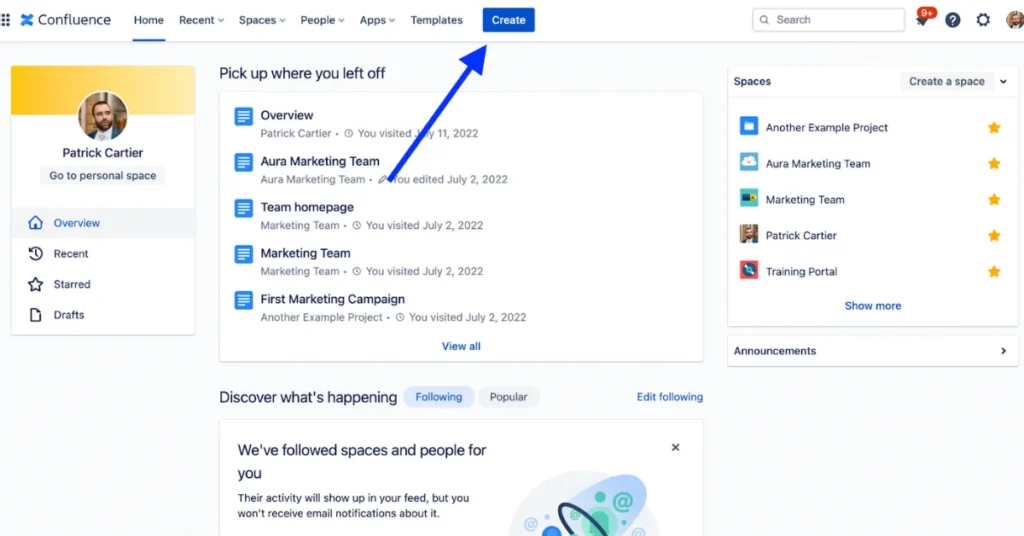The digital industry is entering a new phase of interactivity, giving users the tools they need for bigger collaborations. Confluence software allows users to draft notes, polish their skills, and present ideas to all users. It combines all the tools in one place and brings all remote and in-person workers together. The days of sitting in a conference room are long gone, so it is time companies switched to new methods.
There are new ways to gather feedback and share information with team members. Confluence project management software has ways to engage audiences and fit each item into their busy schedules. Whether the employee is joining a meeting over Zoom or sitting in the conference room, they can join in the discussion. Media-rich pages on the software help demonstrate what each person is thinking. There are ways to edit tasks, add comments, and communicate with all the users in real-time. The software updates in real-time, allowing everyone to share important work with the all-in-one solution.
It is easier to share ideas with all the new templates included in the library. Many new features help users draft and improve their content. They can visualize tables, export data, view status updates, and visualize information. Creating engaging reports with the software is easy, and there are some ways to make changes more noticeable. This article outlines how Confluence software helps users make an impact on their work.
Using Presenter Mode for Interactive Content
Even if employees are reporting from multiple time zones, the interactive option on Confluence software helps make meetings more engaging. The Presenter Mode is a powerful tool that allows users to write, design, collect feedback, and present information through the same tool. It can simultaneously execute all the actions making it the complete package for hybrid work environments.
In the Presenter Mode, there is no wasting time sharing the link or content with all participants at the end of the meeting. The software generates a QR code automatically and displays it on the screen. Users can tap on it to quickly save the link on their phones. If an audience member wants to provide feedback while their team member is presenting, they can open the document on their window and add real-time comments. They will appear on the screen while the person is presenting.
Presenter Mode is designed to remove all distractions and strip the screen of its side panels. There are no more menus, options, or in-line comments on the page to make the presentation look simpler and streamlined. Once the users scroll, the section they present is highlighted in bold, while the remaining document is greyed out in the background. Directing the audience’s attention towards a particular point, illustration, or graph is easier.
Dozens of Templates to Speed Up the Process
It can be challenging for teams to get started, and most customers do not know where to begin. Confluence demo provides unique templates that users can take advantage of. They can use specific ones to navigate their work, scale up the business, and increase productivity. Each one is based on a specific objective, covering everything from weekly status reports to roadmaps. Anyone can jump into creation mode and spend less time formatting and more time putting plans into action.
Visualization Tools for Data-Based Story-Telling
Data is useful, but an overabundance of it can be distracting. When team members design their presentations, they want the data to come to life as customizable charts or interactive material. Confluence software uses these visualization tools to create project updates, generate financial reports, and inform the stakeholders. Data can be converted into a bar graph, line graph, pie chart, or histogram in just a few clicks. They can tell meaningful stories using visual insights and share them with anyone.
Macros Serve as a Single Source of Truth
Maintaining accurate and updated data for hundreds of sheets, files, and pages can be challenging. Excerpt Macros are another Confluence project management software feature that serves as a single document for truth. The page content is reusable and can be copied to other documents without coding. The Macros are powerful and can include data from multiple excerpts. They can get all information on a single page and automatically update it across all locations with a single click. There is no need to edit each instance one by one.
Quick Update Sharing with Page Status
When larger organizations or teams are working on a project, many deliverables go out simultaneously. Employees are pressured to meet deadlines and want to be sure they have access to the latest information. Confluence demo provides status updates and shows whether each document is in the incomplete, review, or final stage. The page status informs users of the current documentation phase and is available to the entire team. The page owner can easily choose from one of the preset customisation options according to their organization’s unique workflow.
Use Visuals to Create Beautiful Templates
Sometimes, the team needs a template specific to their project’s needs, and for this purpose, they need to create their own. The template creation process is even more advanced in Confluence software because it can incorporate images, logos, GIFs, and other graphical elements to increase page engagement and retain more information.
Customize Panels to Grab Attention
It is important to design pages that are easier for the audience to read. They should be able to skim through the content and understand the critical points. Colored panels are one way to highlight the information, and they draw the user’s attention towards specific callouts. The audience can identify the disclaimer, risks, and successes without much effort. Customizing the panels using different backgrounds, colour themes, and emoticons is one way to demonstrate intent.