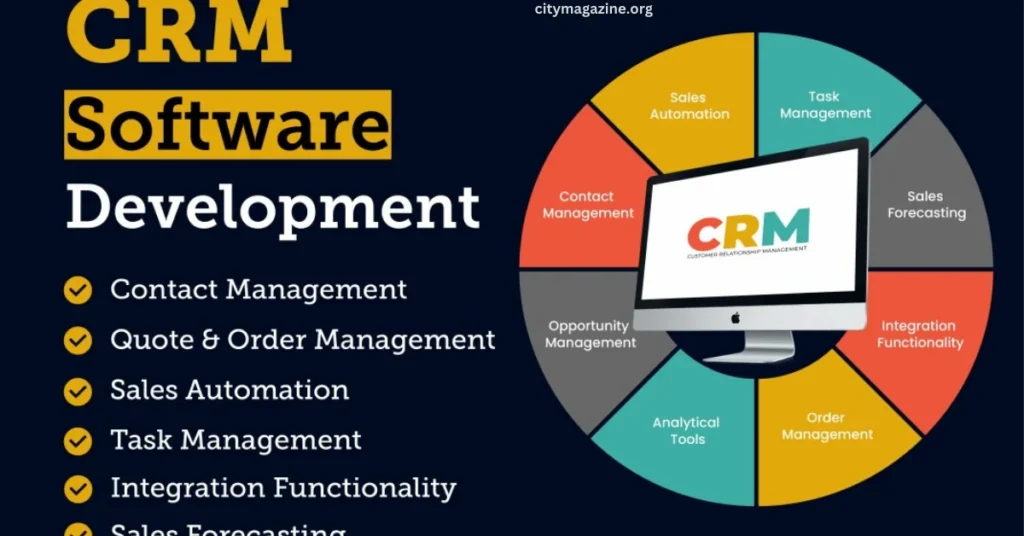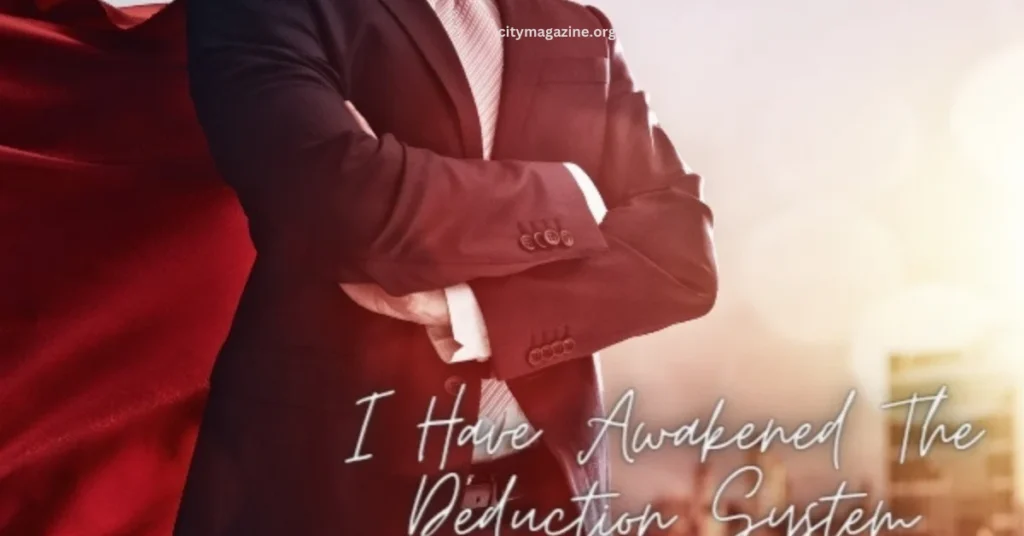The modern business CRM Systems owner must keep up with a million things simultaneously. You have to manage your clients, market your products or services, and keep up with the latest technology to help your business succeed. To help you organize your business, vendors offer an array of different software systems to do just that.
CRM stands for Customer Relationship Management. A CRM system is a software-based solution that allows you to manage your clients, projects, and internal tasks in one place. It helps you manage your client relationships by keeping track of all the details associated with them. You can use the system to manage all aspects of the client relationship, from RFP responses to project planning and completion, billing, scheduling, and more. Here are four essential items all business owners should look for when considering a CRM system.
1. Integration
The system should allow you to integrate with other software programs. This can be done either through a web interface or API integration. An API is a set of instructions that tell the system how to integrate with other programs or websites. This enables you to automate or program the CRM with additional features and features of your software systems, such as project management and inventory tracking.
Businesses often require integration with other software programs when they want to use one software package to manage all aspects of their business. Using APIs, the system recognizes the connection between two programs and automatically performs functions or transactions.
2. Flexibility
A CRM should be flexible so you can make edits and updates as your business changes. This way, you don’t have to hire an outside consultant whenever you need a new feature or add-on. The software should allow you to customize and update the information as your business changes. You may need to modify the way a specific client relationship is handled. Maybe a new product is being added to your business, so you need additional fields.
Systems should accommodate changes, both for your internal processes and for your external communications. It should also have a built-in feature that allows you to track logs or reports, which you can use as proof of your changes.
3. Ease of Use
Since you are using your CRM system for much of your daily work, it must be easy to use. You shouldn’t have to spend lots of time learning how to navigate the system to complete tasks. The design should be intuitive and easy to set up. It should provide guidelines on completing each task and make it easy to find the information once it is completed.
When choosing a system, consider the type of tasks you will be doing with it. If you mainly use it for your business and communicating with clients, a CRM that is as intuitive as possible will be preferable. If you use the CRM primarily for regulating your finance department, a more straightforward accounting CRM integrated within your normal CRM will help. Find one that fits your business needs rather than how cool or easy it seems.
4. Security
The CRM should protect your data from outside sources. It should be accessed only by those approved for the system and the data. There are several ways the system can provide this protection. You can use a firewall, which protects the data you have entered on your site. A firewall uses different points to allow websites to access information at a certain point on your network. It will check the source of all incoming requests for unauthorized access and block any sources not approved.
CRM systems will also have programs built in to provide security to data. These programs allow you to set up user groups, which can be assigned access rights for each user. You can set certain groups of employees to access data only for certain ranges of time or to do certain tasks. You can also use a password system, allowing internal users to log in and out of the system.
Conclusion
The right software will make your business more manageable. If you are shopping for a CRM solution for your company, research before choosing one. Read reviews online and look for an option that has high-security features, allows the flexibility of customization, easy integration, and is easy to use.