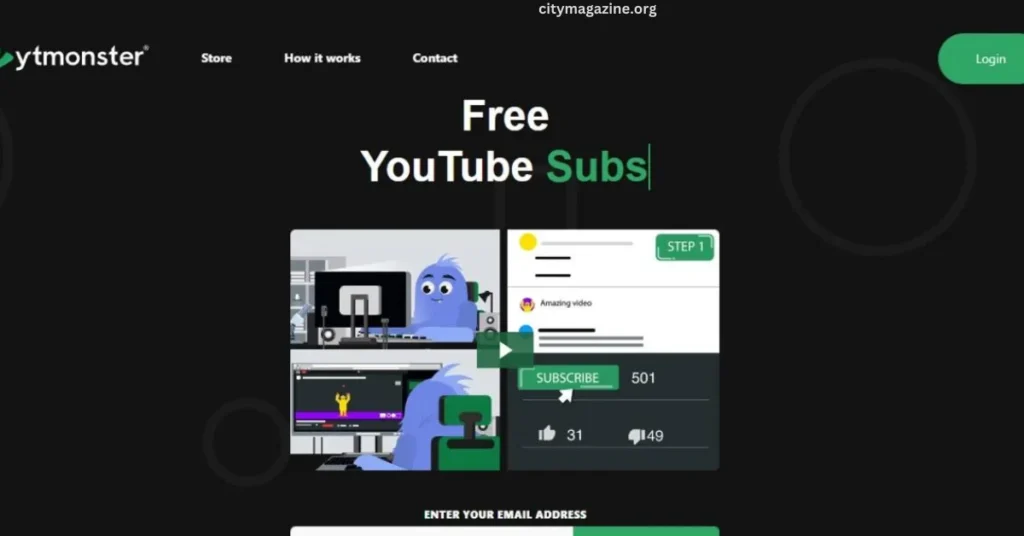Screen recording and editing can produce a fascinating image if you create a live broadcast or even online classes! Discover more information about it now! Let’s talk about screen recordings and editing, digital functions that have become increasingly popular online. Recording is helpful if you plan to earn money by selling videos online. Please learn more about it in this blog and begin using it now!
What is a Screen recording?
Screen Recording is a digital screen recording made on your computer or mobile screen, typically including audio narration. Screencasts are only one type of instructional video. Screen recording saves you time from repeatedly answering the same questions, such as how to clip on a PC. It’s been proved that 80 percent of people remember a video they’ve watched in the last 30 days.
Video Editing:
Once you’ve recorded your screencast, you’ll want to edit some sections, cut them up, and add music. If you’ve employed paid software to record your screencast, you almost have most of these tools within the tool. In contrast, if you’ve utilized a free program, you’ll require a different one to edit your screencast.
Features of iTop Screen Recorder
iTop Screen Recorder allows you to record any part of your screen using audio and a face camera. Additionally, it can record HD 4K/1080p videos without lag or time limitations. You can record the following types of videos using the iTop Screen Recorder
- Record everything on the screen
- Meetings
- Games
- Courses and many more.
Making money through screen recording and editing
There are many ways to earn through screen recording and editing. Let’s look at some.
Create a tutorial
With the assistance of a screen recorder, it is recording your screen, guiding viewers on the steps to take to accomplish specific actions. For instance, you could demonstrate the steps to installing WordPress. The most popular applications you could use include Screenflow (Mac exclusively), Camtasia (Mac or PC), and Camstudio (PC only, free).
Record your screen in your school or classroom.
You might be wondering how to record Zoom meetings to improve your knowledge. The answer is simple: it can assist you in communicating with greater clarity and impact than writing words alone.
If you’re an educator, screen recording and video editing may benefit you since screen permits you to record classes that students can access at any time or location.
Other alternatives
Create your content to look into courses or help people learn how to use a program with their computers.
Screen recordings are created for use as a marketing tool. You can also make sure to promote your videos free of charge on YouTube, for instance, in the form of presentations or advertising a product.
Conclusion
Screen recording is an excellent alternative for those developing courses online. However, using this software to record and commercialize other people’s classes is prohibited. Thus, you should only create screencasts only if you intend to record the content you create.